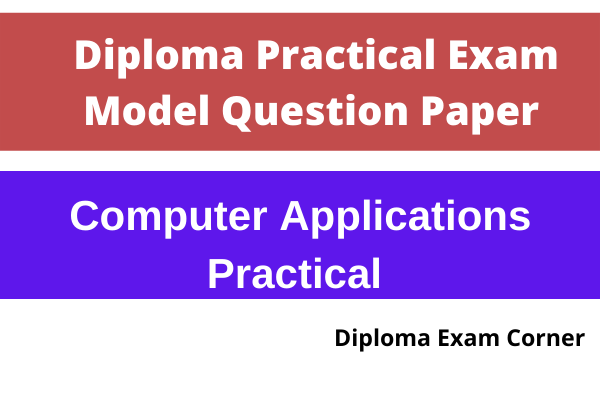DIPLOMA COMPUTER APPLICATIONS PRACTICAL MODEL QUESTION PAPER
Dear Friends
We have added Diploma Computer Application Practical Model Question Paper for the first year n scheme syllabus. Join our whatsapp group and telegram channel to get regular updates
| Join Diploma Exam Corner | |
| Study Materials | Click here |
| Telegram Channel | Click here |
| YouTube | Click here |
| Govt Job Updates | Click here |
40002 COMPUTER APPLICATIONS PRACTICAL
Allocation of Marks
| Description | Marks | |
| A | Aim & Procedure | 20 Marks |
| B | Execution | 50 Marks |
| C | Output – Printout | 20 Marks |
| D | Viva | 10 Marks |
| Total | 100 Marks | |
Note: செய்முறைத் தேர்வில் மாணவர்களுக்கு பின்வரும் கேள்விகளிலிருந்து ஏதாவது ஒரு கேள்வி கேட்கப்படும்.
- Prepare a report from the given printed document of minimum 250 words. (Use text formatting tools, header & footer, page number, line spacing, font & images)
- Page Setup: Set Margin: Left-1.5, Right-1.5, Top-1.5 & Bottom-1.5 / Orientation: Portrait / Paper Size: A4 / No. of Columns: 2
- Page Background Settings: Watermark / Page Color / Page Borders
- Text & Paragraph Settings: Title: Font size: 16 – Centered – Bold – Suitable font Heading: Font size: 14 – Left Aligned – Underlined – Set the Suitable Font Face Body Text: Font size: 12 – Justified – 1.5 Line Spacing – Set the Suitable Font Face
- Header & Footer: Header – Seminar Name, Name of the student, Reg. No. & Branch Footer – Page No., Date and Time
- Insert: Picture / Clipart / Shapes / Table.
- Minimum No. of Words: 250 words
- Create a resume for placement from the given printed template with your personal details. Publish a copy of the resume as PDF.
- Page Setup: Margin: Left-0.5, Right-0.5, Top-0.5 & Bottom-0.5 / Orientation: Portrait / Paper Size: A4 / No. of Columns: As per the given resume format.
- Page Borders: Insert Page Border if required.
- Font & Paragraph: Heading : Font size: 12 – Bold – Underlined – Set the Suitable Font Face Body Text : Font size: 12 – Justified – 1 Line Spacing – Set the Suitable Font Face Insert Bullets & Numberings were ever required.
- Insert: Photo for your Resume / Tables for Academic Records. · Save as PDF: Publish a copy of the resume as PDF using any PDF Converting Tools.
- Create a standard covering letter and use mail merge to generate the customized letters for applying to a job in various organizations. Also, create a database and generate labels for the applying organizations.
- Page Setup: Margin: Left-1.5, Right-1.5, Top-1.5 & Bottom-1.5 / Orientation: Portrait / Paper Size: A4
- Page Background: Add Page Border for the Letter
- Font & Paragraph: Title: Font size: 16 – Centered – Bold – Suitable font Heading: Font size: 14 – Left Aligned – Underlined – Set the Suitable Font Face Body Text: Font size: 12 – Justified – 1.5 Line Spacing – Set the Suitable Font Face
- Mailings: Select Recipients and add a New List of HR Database. Start Mail Merge through Step by Step Mail merge wizard.
- Create a worksheet for the given relational data (minimum ten records) and show the data in the Line Chart, Bar Chart and Pie Chart.
- 10 Records Add text to the spreadsheet to the various fields require to analyze the data in Chart
- Font & Alignment Font Face – Font Size – Font Color
- Formulae Use Formulae for the selected data for Calculation
- Insert Charts – Line Chart, Bar Chart & Pie Chart
- Create a worksheet for the given data with various functions like Sum, Average, Count, Min, Max & Logical functions [IF, AND].
- Data Create a Worksheet and Insert the various records to the cells.
- Formatting Set the Font using Font Name, Font Size and with various Alignment tools.
- Formulas and Functions Use some functions like Sum, Average, Count, Min, Max and Logical Functions. [IF, AND]
- Create a worksheet for the given data and analysis the data with various filters and conditional formatting.
- Data
- Formatting Text: Font Face – Font Size – Font Color – Alignment
- Functions
- Conditional Formatting
- Filters
- Create a presentation of minimum 10 slides from engineering related topic.
- Design & Layout Add a suitable Theme and Layout according to the content of all 10 slides.
- Header & Footer Header: Insert the Title & Author Footer : Insert the Date & Slide Number
- Font & Paragraph Font Face – Font Size – Font Color – Alignment – Bullets & Numberings
- Insert Images & Tables
- Create a presentation of 10 slides about your college with Slide & Custom Animation, Shapes, Header & Footer, Slide number, Video, Audio, Picture, Tables and Hyperlink between slides.
- Design & Layout Add a suitable Theme and Layout according to the content of all 10 slides.
- Header & Footer Header: Insert the Title & Author Footer : Insert the Date & Slide Number
- Font & Paragraph Font Face – Font Size – Font Color – Alignment – Bullets & Numberings
- Insert Video / Audio / Tables / Shapes
- Hyperlink Use hyperlink to link between slides.
- Animation Custom Animation for individual Objects / Slide Transition to all slides Custom Animation for individual Objects / Slide Transition to all slides
Check the Link below to download Diploma Computer application Model Question paper
| Join Diploma Exam Corner | |
| Study Materials | Click here |
| Telegram Channel | Click here |
| YouTube | Click here |
| Govt Job Updates | Click here |