Security Paper Mill Recruitment 2022
|
Join Diploma Job alert |
|
| WhatsApp Group | Click here |
| Telegram Channel | Click here |
| YouTube | Click here |
| English Version | Click here |
| TNPSC Free test | Click here |
| Powered by Diploma Exam Corner | |
Security Paper Mill நிறுவனத்தில் காலியாக உள்ள Supervisor (Store) ஆகிய பணியிடங்களை நிரப்பிடுவதற்கான அறிவிப்பு (CEERI PI Recruitment 2022) வெளியிடப்பட்டுள்ளது.
மொத்தம் 03 பணியிடங்கள் உள்ள நிலையில் இப்பணிகளுக்கு ரூ. 27,600 – 95,910 வரையில் ஊதியம் நிர்ணயம் செய்யப்பட்டுள்ளது. தகுதியும், விருப்பமும் உள்ளவர்கள் கீழ்காணும் முறையில் விண்ணப்பித்து பயனடையலாம்.
Job Location
Narmadapuram (Madhya Pradesh)
Job Type
Permanent
மொத்த பணியிடங்கள் – Security Paper Mill Recruitment 2022:
03 பணியிடங்கள் (only diploma jobs)
Supervisor (Store) – 03 பணியிடங்கள்
கல்வித் தகுதி:
Supervisor (Store)
1 st class full time diploma in Mechanical / Electrical / Electronics/ Chemical Engineering from a recognized University/Institution. Higher qualification i.e. 1st class B.Tech./B.E./B.sc.(Engg.) in Mechanical/Electrical/Electronics/ Chemical will also be considered.
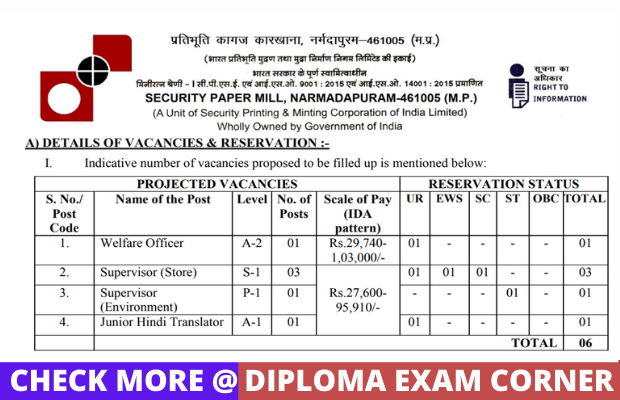
ஊதியம் – Security Paper Mill Recruitment 2022:
Supervisor (Store) – Rs.27,600-95,910/-
வயது வரம்பு:
Supervisor (Store) – 18 to 30 years
The Upper age limit is relaxed by 5 years for SC/ST; 3 years for OBC, 10 Years for Persons with Disabilities (15 years for SC/ST PWD’s & 13 years for OBC PWD’s) and for Ex-S as per Govt. of India rules. Candidates Relaxation in Upper Age limit will be provided as per Govt. Rules. Check Security Paper Mill official Notification 2022 for more reference
விண்ணப்பக் கட்டணம்
For UR, EWS & OBC – Rs. 600
For SC / ST / PwBD category.– Rs. 200 (Intimation Charges)
Payment Mode : Online
விண்ணப்பிக்கும் முறை – Security Paper Mill Recruitment 2022:
Security Paper Mill சார்பில் தேர்வு செய்யப்பட உள்ள இப்பணியிடத்திற்குத் தகுதியும், விருப்பமும் உள்ளவர்கள் https://spmhoshangabad.spmcil.com/Interface/JobOpenings.aspx?menue=5 என்ற இணையதளம் மூலம் விண்ணப்பத்தை பூர்த்தி செய்து, 16/02/2022 முதல் 11/03/2022 குள் விண்ணப்பத்தை சமர்ப்பிக்க வேண்டும்.
தேர்வு முறை
Security Paper Mill Supervisor Selection Process 2022:
Security Paper Mill may follow the following process to select the candidates.
| 1. | Online Exam |
| 2. | Certificate Verification |
| The online examination will be conducted in Bhopal, Jabalpur, Indore, Jaipur, Bengaluru, Mumbai, Nashik, Hyderabad, Kolkata & Delhi only. | |
விண்ணப்பிக்க வேண்டிய கடைசி நாள்
1/03/2022
| NPCIL Recruitment 2022 | |
| NPCIL Online Application link | Click here |
| NPCIL அறிவிப்பு ஆணை | Click here |
| NPCIL Career Details | Click here |
Documents Required During Upload – Online Application Security Paper Mill Recruitment 2022:
GUIDELINES FOR SCANNING & UPLOADING OF DOCUMENTS :
i) PHOTOGRAPH IMAGE:-
Photograph must be a recent passport size picture. The picture should be in colour, against a lightcoloured, preferably white background.
If you have to use flash, ensure there’s no “red-eye”. If you wear glasses make sure that there are no reflections and your eyes can be clearly seen. Caps, hats and dark glasses are not acceptable. Religious headwear is allowed but it must not cover your face. Dimension 200 x 230 pixels (preferred). Size of file should be between 20kb-50kb. Ensure that the size of the scanned image is not more than 50KB. If the size of the file is more than 50KB, then adjust the settings of the scanner such as the DPI resolution, no. of colours etc. during the process of scanning.
ii) SIGNATURE IMAGE : The applicant has to sign on white paper with Black Ink pen. The signature must be signed only by the applicant and not by any other person. The applicant’s signature obtained on the call letter and attendance sheet at the time of the examination should match the uploaded signature. In case of mismatch, the applicant may be disqualified.
Dimensions :- 140 x 60 pixels (preferred) Size of file should be between 10kb-20kb. Ensure that the size of the scanned image is not more than 20KB.
iii) LEFT THUMB IMPRESSION :
a) The applicant has to put his/her left thumb impression on a white paper with black or blue ink.
b) File Type: jpg/jpeg.
c) Dimensions: 240 X 240 pixels in 200 DPI(Preferred for required quality) i.e.3 cm *3 cm (Width *Height)
d) File Size: 20 KB-50 KB.
iv) HAND-WRITTEN DECLARATION :
a) Hand written declaration content is to be as expected.
b) Hand written declaration should not be written in CAPITAL LETTERS.
c) The applicant has to write the declaration in English/Hindi clearly on a white paper with black ink.
d) Hand written declaration should be of the applicant and not by any other person.
e) File Type: jpg/jpeg.
f) Dimensions: 800 X 400 pixels in 200 DPI (Preferred for required quality) i.e.10 cm *5 cm (Width *
Height)
g) File Size: 50 KB-100 KB.
v) SCANNING THE PHOTOGRAPH & SIGNATURE etc.
Set the scanner resolution to a minimum of 200 dpi (dots per inch). Set colour to True colour. File Size as
specified above.
a) Crop the image in the scanner to the edge of the photograph/signature, then use the upload editor to crop the image to the final size (as specified above).
b) The image file should be JPG or JPEG format. An example file name is: image01.jpg or image01.jpeg. Image dimension can be checked by listing the folder files or moving the mouse over the file image icon. Applicants using MS Windows/MS Office can easily obtain photo and signature in .jpeg format not exceeding 50KB & 20KB respectively by using MS Paint or MS Office Picture Manager. Scanned photograph and signature in any format can be saved in .jpg or .jpeg format by using ‘Save As’ option in the File menu and size can be reduced below 50KB (photograph) & 20KB (Signature) by using crop and then resize option [Please see point (i) & (ii) above for the pixel size] in the ‘Image’ menu. Similar options are available in other photo editor also. If the size and format are not as prescribed, an error message will be displayed.
c) While filling in the Online Application Form the applicant will be provided with a link to upload his/her Photograph, Signature, Left thumb impression and hand written declaration.
vi) PROCEDURE FOR UPLOADING THE PHOTOGRAPH AND SIGNATURE etc.
a) There will be separate links for uploading Photograph, Signature, Left thumb impression and hand written declaration.
b) Click on the respective link “Upload Photograph, Signature, Left thumb impression and hand written declaration”.
c) Browse & Select the location where the Scanned Photo/Signature file has been saved. Select the file by clicking on it. Click the ‘Upload’ button.
d) Online application which is incomplete in any respect such as without photograph and signature uploaded in the online application form/unsuccessful fee payment will not be considered as valid.
