CAD CAM Study Materials Three Marks
Dear Friends
We have added CAD CAM Study Materials Three Marks For the unit 1.
Computer Aided Design and Manufacturing
Unit 1 Computer Aided Design
Two and Three Marks
1. Define CAD
CAD is the term which means Computer Aided Design. CAD can be defined that the computer is utilized in the creation of model, modification and analysis of a design to get the optimum model.
2. What are the essentials of CAD?
The Computer used in CAD contains hardware and software.
The Hardware includes graphic workstations, input and out put devices, display devices and other peripheral devices
The software includes programs for creating drawing objects on the screen and program for various analysis such as stress strain analysis, heat transfer analysis, Finite element analysis.
3. Write the steps involved shigley’s design process
Recognition of need
Definition of a problem
Synthesis
Analysis and optimization
Evaluation
Presentation
4. What are the activities of CAD?
1.Geometric Modelling (2D & 3D Models)
2. Engineering analysis
3. Design review and Evaluation
4. Automated Drafting
5. List the benefits of CAD.
· Increased design productivity
· Reduced time for developing conceptual design, analysis and drafting.
· Shorter lead time.
· Easy modification of design to accommodate customer’s specific requirements.
· Improved design analysis.
· Improves design accuracy and reduces the material used.
· Calculation of mass properties can be made quickly.
· Avoid errors in design, drafting and documentation.
6. What are the features of AutoCAD?
· Creating basic geometric objects
· Modifying the objects
· Zooming
· Layering
· Dimension and tolerance routines
· Hatching
3D Modelling
7. Explain two dimensional transformation.
During modeling of an object, it becomes necessary to transform the geometry many times. The transformation actually converts the geometry from one coordinate system to other coordinate system. The main types of 2D transformation which are often come across are as follows.
· Translation
· Scaling
· Rotation
8. What is Translation?
t is one of the most important and easily understood transformations in CAD. Translation is the movement of an object from one position to another position. It is to be moved to the co-ordinates of each comer point
9. Explain Scaling.
Scaling is the transformation applied to change the scale of an entity. It is done by increasing the distance between points of the drawing. It means that it can be done be done by multiplying the coordinates of the drawing by an enlargement or reduction factor called scaling factor
10. What is rotation?
It is the rotation of the object about its origin by an angle. For positive angles, the rotation is in counter clockwise direction.
11. Explain Geometric Modelling.
The mathematical description of the geometry of an object is called model. Geometric modeling involves the use of a CAD system to develop a mathematical description of the geometry of an object. The geometric models can be classified as below.
Two dimensional (2D) models
Three dimensional (3D) models.
12. What is Wire frame Modelling?
Wireframe model is the simplest geometric model that can be used to represent an object mathematically in the computer. It is also called as line model or edge representation of the object.
13. What is cubic splines?
Cubic splines are the curves with the parametric intervals defined at equal lengths. It passes over a given set of data points and start & end slopes. Cubic splines do not allow the user to change the smoothness of the curve.
14. What is Bezier Curve?
Bezier curve is a polynomial curve defined by a set of control points that are used for approximating the generated curve. The curve will pass through the first and last point with all other points acting as control points. Bezier curves exhibit a global control. Whenever a single vertex in the control polygon is moved, the entire curve will be affected.
15. Explain Wireframe modeling.
Wireframe modeling is the simplest geometric modeling techniques used to represent engineering object. It is also called as line modeling or edge repr4esentationmodelling.
Wire frame model consists of points, lines, arcs, circles, conics and curves. Wire frame model looks like an wire which is bent to follow the object edge to generate the model.
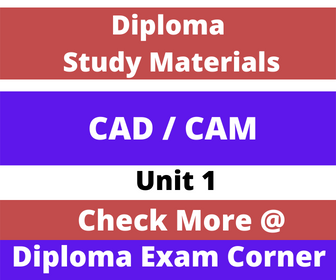
16. What is surface modeling?
A surface model of an object is more complete and less confusing representation than its wireframe model. A surface model can be built by defining the surface on the wireframe model. . A surface model can be built by defining the surface on the wireframe model. The procedure of constructing a surface model is stretching a thin piece of material over a framework.
17. What is solid modelling?
The best method for the three dimensional model construction is the solid modeling technique. It provides the user with complete information about the model. In this approach, the models are displayed as solid objects to the viewer, with very little risk of mis understanding. When colour is added to the image, the resulting picture becomes very realistic. All solid modeling systems provide facilities for creating, modifying, and inspecting models of three dimensional solid objects.
18. Mention the applications of solid modeling.
· Creating hidden line drawings, sections, and shaded images.
· Calculating mass properties such as total surface area, volume, centre of gravity, moments of inertia, radius of gyration, etc.
· Self-adaptive finite element meshes generation.
· Kinematics analysis of solid assemblies.
· Dynamics interference analysis.
· Process planning for manufacture.
· CNC program generation.
· CNC tool path simulation and program
19. What are the advantages of solid modeling?
· Solid model is complete and more understandable.
· Solid models can be created easily.
· It gives information about interior details.
· There is little human intervention for automated application like creating part program, etc.
· It stores more information about geometry and topology of the object.
· It is best suitable for mass properties calculation.
20. Explain GKS
GKS is essentially a set of procedures that can be called by user programs for carrying out certain generalized functions. Taking all the existing graphic packages, ISO has standardized the GKS as a 2D Standard
21. What is IGES?
Initial Graphics Exchange Specification (IGES) IGES is the most comprehensive standard. It is designed to transmit the entire product definition including that of manufacturing and any other associated information. The software, which translates data from CAD system to IGES, is called a pre-processor. The software, which translates IGES data to a CAD system, is called post-processor.
22. Explain Finite Element method.
A finite element method is a numerical technique to obtain an approximate solution by partial differential equations. Such problems are called as boundary value problems as they consist of a partial differential equation and the boundary conditions. The finite element method converts the partial differential equation into a set of algebraic equations which are easy to solve.
23. What are the basic steps of Finite element analysis.
1. Discretization of structure.
2. Numbering of nodes and elements
3. Selection of a displacement function
4. .Defining the material behavior
5. Derivation of element stiffness matrix and equations.
6. Assemble the element equations to obtain the global or total equations.
`7.Applyiing the boundary conditions.
8. Solution for the unknown displacements
9. Computation of the element stresses and strains
10. Interpret the results
24. What are the applications of FEA?
1. Determination of stress and displacements in mechanical objects and systems
2. Heat transfer
3. Solid state diffusion
4. Reactions with moving boundaries
5. Fluid dynamics
25. What are the advantages of FEA
1. Increased accuracy
2. Enhanced design
3. Better insight into critical design parameters
4. Virtual prototyping
5. Increased productivity
6. Increased revenue
